In my post <pipe console program output to clipboard>, I made a tiny tool -- cmd2cb for my own convenience. After several days improvement, cmd2cb v0.92 is avaiable now.
Basic feature:
Pipe the output of a console program to clipboard.
New features:
1. Unicode support, cmd2cb can be used in CJK locale. ( Most important one)
2. Add a parameter -h or -help for help page.
3. When failed copy contents to clipboard, it will redirect the output to console.
Download:
box.net: cmd2cb.zip
namipan.net: cmd2cb.zip (for Chinese)
Screen snapshots:
cmd2cb 0.92版发布了!!
基本功能:
通过管道符把控制台程序的输出重定向到剪贴板,以方便其他程序使用。
增加的功能有:
1. 支持Unicode,因此能支持中文,日文,韩文以及其他ANSI 的CodePage
2. 增加命令行参数-h, -help,显示帮助
3. 在把内容输出到剪贴板失败时,仍旧输出到控制台
截图:
看上面英文版介绍
下载:
box.net: cmd2cb.zip
纳米盘: cmd2cb.zip
2009年3月20日星期五
cmd2cb.exe v0.92 is published
发帖者
凌浩
时间:
3/20/2009 02:06:00 下午
![]()
![]()
标签: Utility
订阅:
博文评论 (Atom)


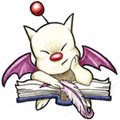
2 条评论:
dir *.* >c:\a.txt
不都有了?还需要特地写个工具?
你是输出到文件,还要打开,全选,拷贝,粘贴,用完还要删了这个文件,多麻烦。
这个工具就是直接输出到剪贴板的。省去当中的步骤。
发表评论